Instructional Design
The purpose of a design document or storyboard is to craft a detailed outline of the specific structure and content of a training module. It allows stakeholders, subject matter experts (S.M.E.s), and other instructional designers to grasp who the audience is, what the module will look like visually, what material is included, narration script details, and what type of interactions to expect.
Design Document
-

Increase Productivity at Home
This design document shows an overview of the targeted audience, learning objectives, training recommendations, expected deliverables, and outline for the module Increase Productivity at Home.
Click on the button below to view the document.
Storyboard
-
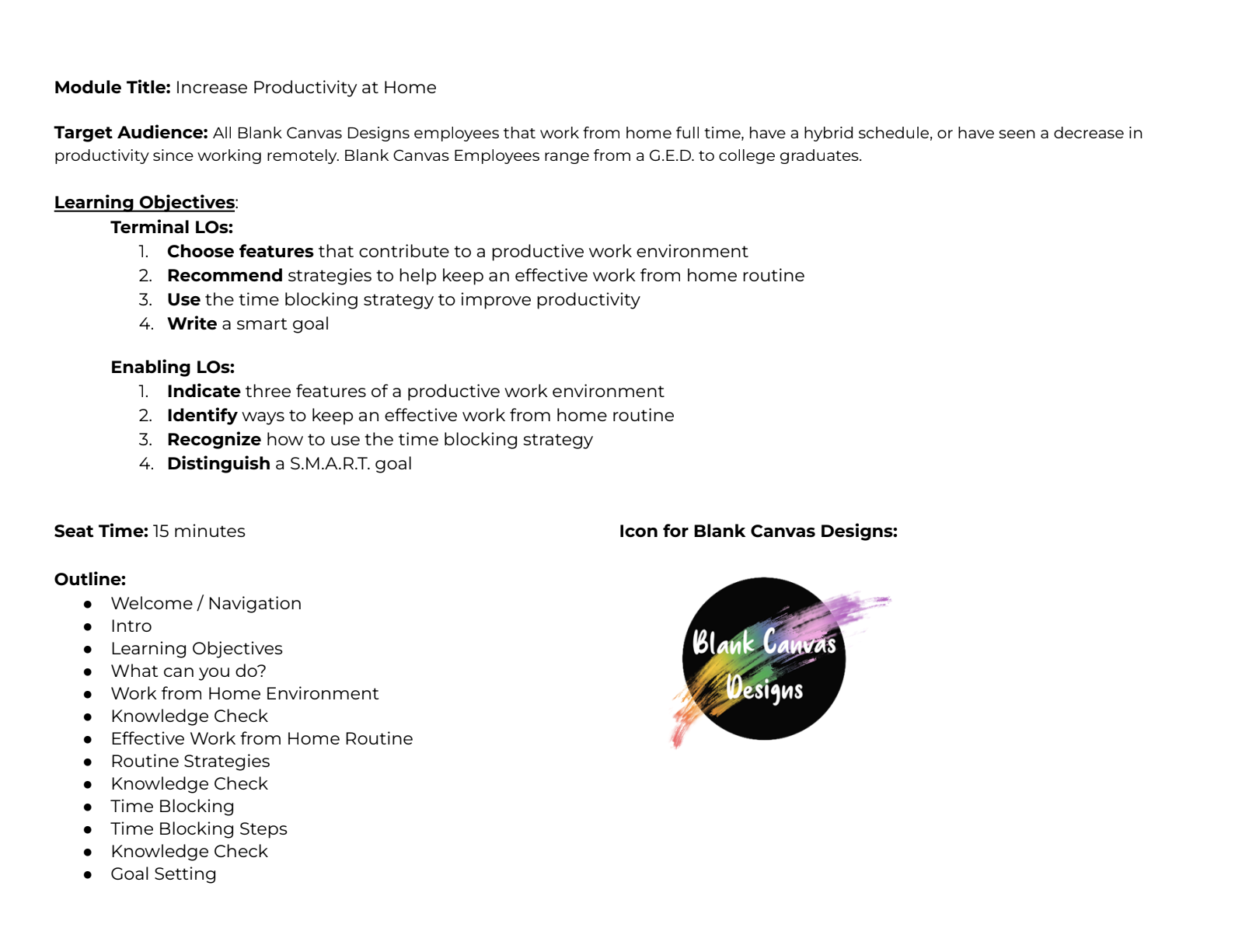
Increase Productivity at Home
This storyboard shows a high-level outline on expectations and tips on how to improve productivity at home for remote or hybrid workers.
Click on the button below to view the document.
-

Children's Safety Training
This design document shows a high-level outline on procedures while volunteering with children.
Click on the button below to view the document.
Facilitator Guide
-

A Better Work Environment: Deaf & Hard of Hearing
This facilitator guide details what the producer’s actions are and what the facilitator needs to say and do for a training that covers accommodations that are going to be implemented company wide for Tech Trail.
Click on the button below to view the document.
My Design Process
Needs Analysis
Collaborate with Stakeholders and S.M.E.s
Define the audience
Identify the problem
Determine the knowledge gap
Establish a learning solution
Develop
Produce a prototype
Review and revise for approval
Develop the course with an authoring tool
Incorporate feedback
Utilize Alpha, Beta, and Gold
Design
Determine deliverables
Develop a design document or storyboard
Present for review and revision
Incorporate feedback
Evaluate
Measure training effectiveness
Review feedback and incorporate as applicable
Incorporate feedback
